Working Steps to Convert Windows Mail to Mac!
Step1: Please install and launch Windows Live Mail to Mac Mail Converter. Start >> All Program >> Windows Live Mail to Mac Converter >> Windows Live Mail to Mac Converter. |

Steps2: Click on "Choose Windows Live Mail Store folder" button to select Windows Mail email folder location. Default location of Windows Mail is: C:\Users\Drulo\AppData\Local\Microsoft\Windows Mail |

Steps3: Software will load all the emails of Windows Mail and show you the files added to the list. |

Steps4: To start the conversion process click on "Convert to Mac Mail" and it will convert all your Windows Mail emails to MBOX file. |
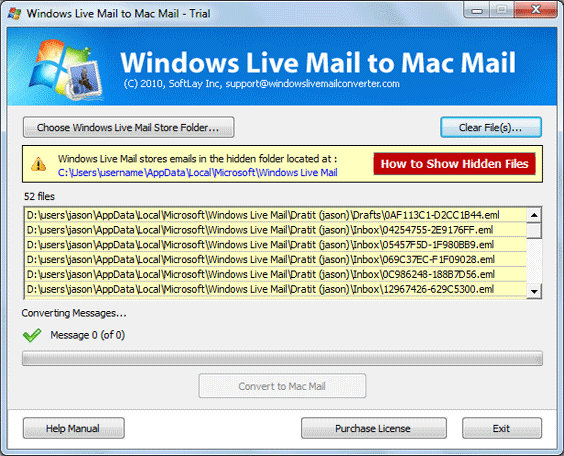
Steps5: After successfully converted emails from Windows Mail to Mac software will show you the messages as mentioned below screen. |

Download Free Version Now!
You can successfully perform!
Online Support!
 Our Online support is available for 24/7. If you have any queries related to product and face any issue to using demo/full version you can contact our Live Chat Expert or email us. Read more
Our Online support is available for 24/7. If you have any queries related to product and face any issue to using demo/full version you can contact our Live Chat Expert or email us. Read more

